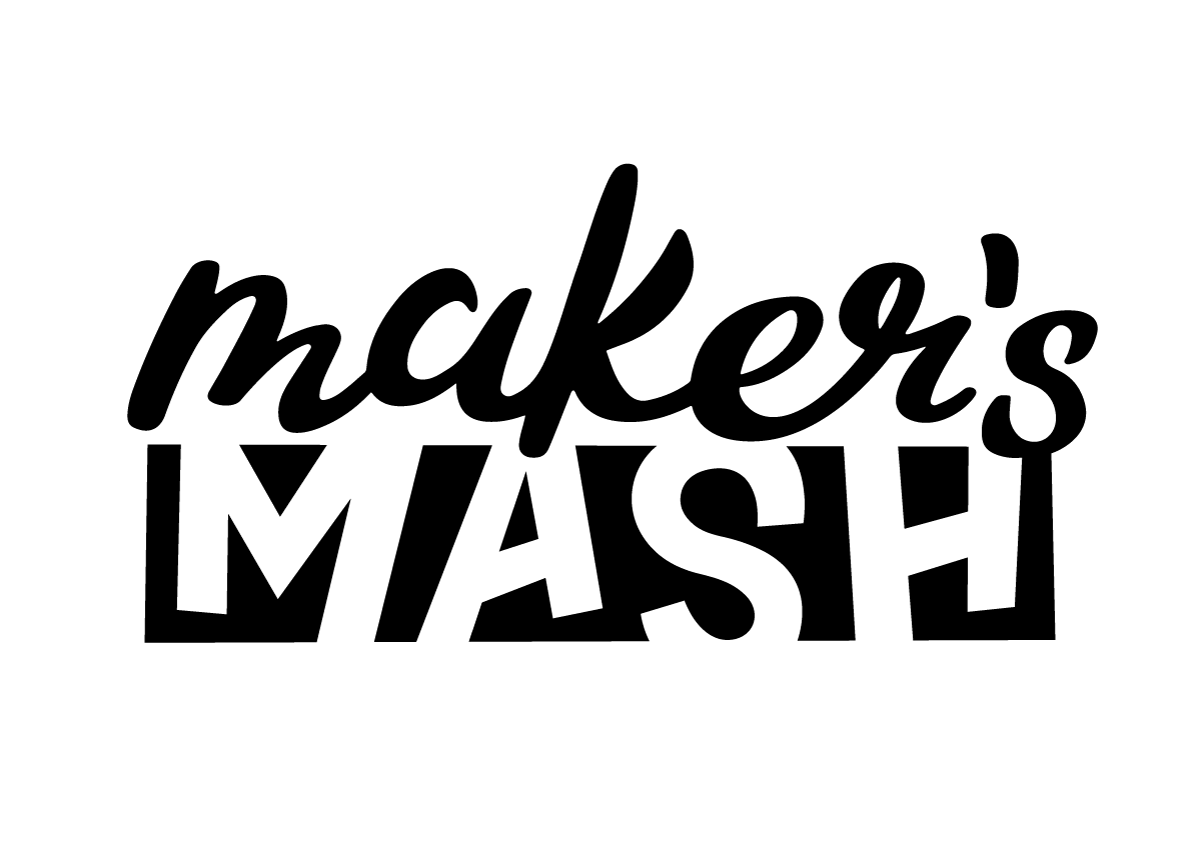Yesterday I got to hang out at PCM with the fine folks of Instagram and Facebook at a free event in celebration of Small Business Week! Go small business, go! I had the chance to connect with some fun people while picking up some tips and tools from the pros.
Styling Tips
I was really overwhelmed at how encouraging the team was at the Facebook Creative Shop. Their motto seemed to be: There is no reason that small business should be creating less than stellar images. If you're like me, definetly NOT a photographer, take heart. You can get high quality images with a smart phone and a small lighting set up that would set you back about $50. They had an awesome mobile light studio and a few lights set up to show how quickly you can create your own little photo cube. They used contact paper on foam board to create marble, wood and other textures. (I have been hauling the heavy extender leaf from my table up and down the stairs for photo sessions. Face palm.) They also had flat poster boards for color blocked backgrounds. I know this was all on the internet already, but seeing in person just how easy it all was to set up gave me new hope.
Movement
The one thing I kept hearing over and over was how much movement affects your content’s success. Whether this be through video, a gif, or boomerang. Movement is simply more engaging and generates more clicks. It jumps out at you as you scroll through your feed. Below is a list of Instagram Facebook’s Creative Shop’s favorite apps for editing.
But, Quiet Movement
If you’re not optimizing your video for quiet then you could be missing out on a lot of engagement. People who view Instagram and Facebook on mobile generally have their sound off. If you need to have sound in your video, consider making the first bit “quiet friendly” and give the viewer time to click for sound.
Editing Apps
If you have a smartphone, you literally have a film/photography studio in your pocket. These are the favorite apps of the Facebook Creative Shop:
- Hyperlapse - Time lapse videos
- Boomerang - Mini videos that loop back and forth (like the note cards above!)
- Layout - Combine photos into different layouts
- Legend - Animate text over videos or gifs
- ALIVE - Movie maker with effects
- Gif Toaster - Make a gif
- Over - Overlay art work on photos
Marketing Resources for Small Business
I loved chatting with the team at Facebook Blueprint. They offer training modules on how to use Facebook and Instagram marketing to their fullest potential. They are working on a certification program too, which sounds awesome! I'll definitely be keeping an eye on that.
Hope these tips help you in your content creation. I left with a better understanding and I'm excited to try some of these apps and tips myself! What new things would you be most excited to try?
Hugs + Happy Weekend!!
Mads