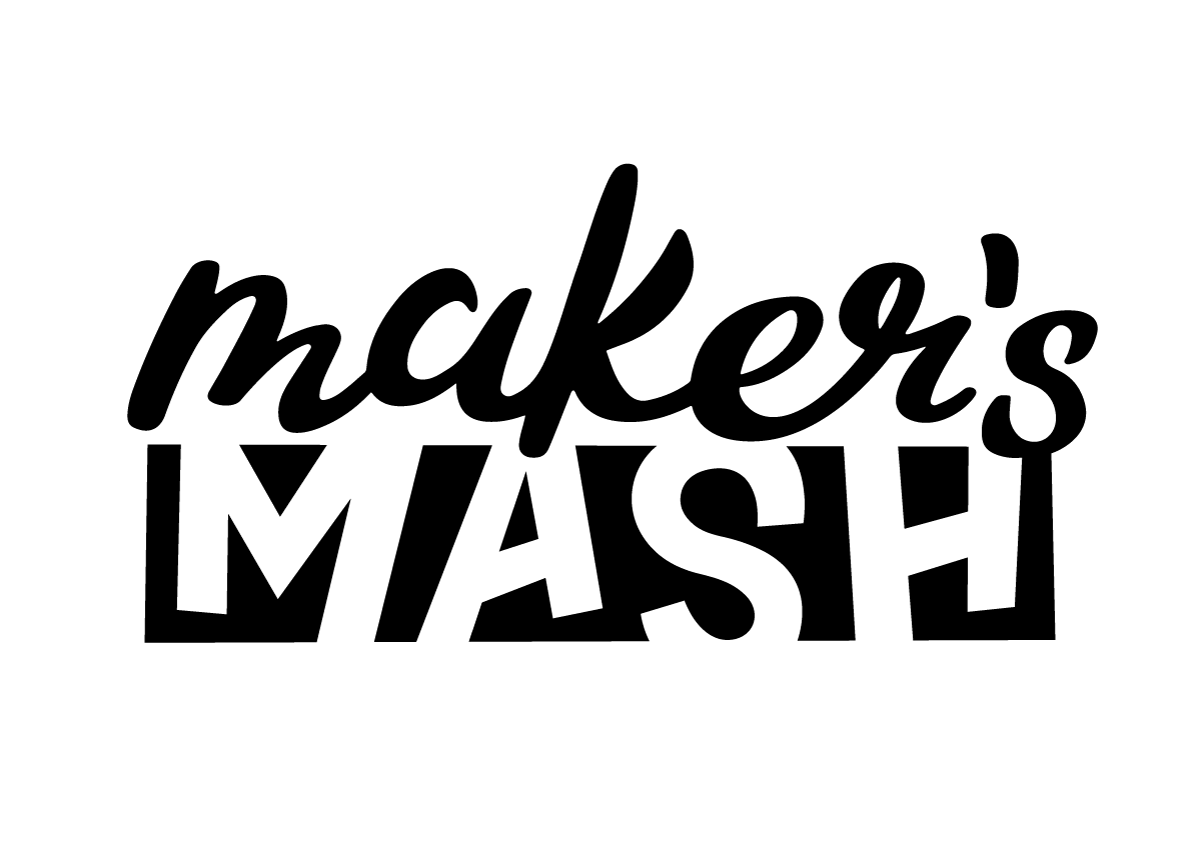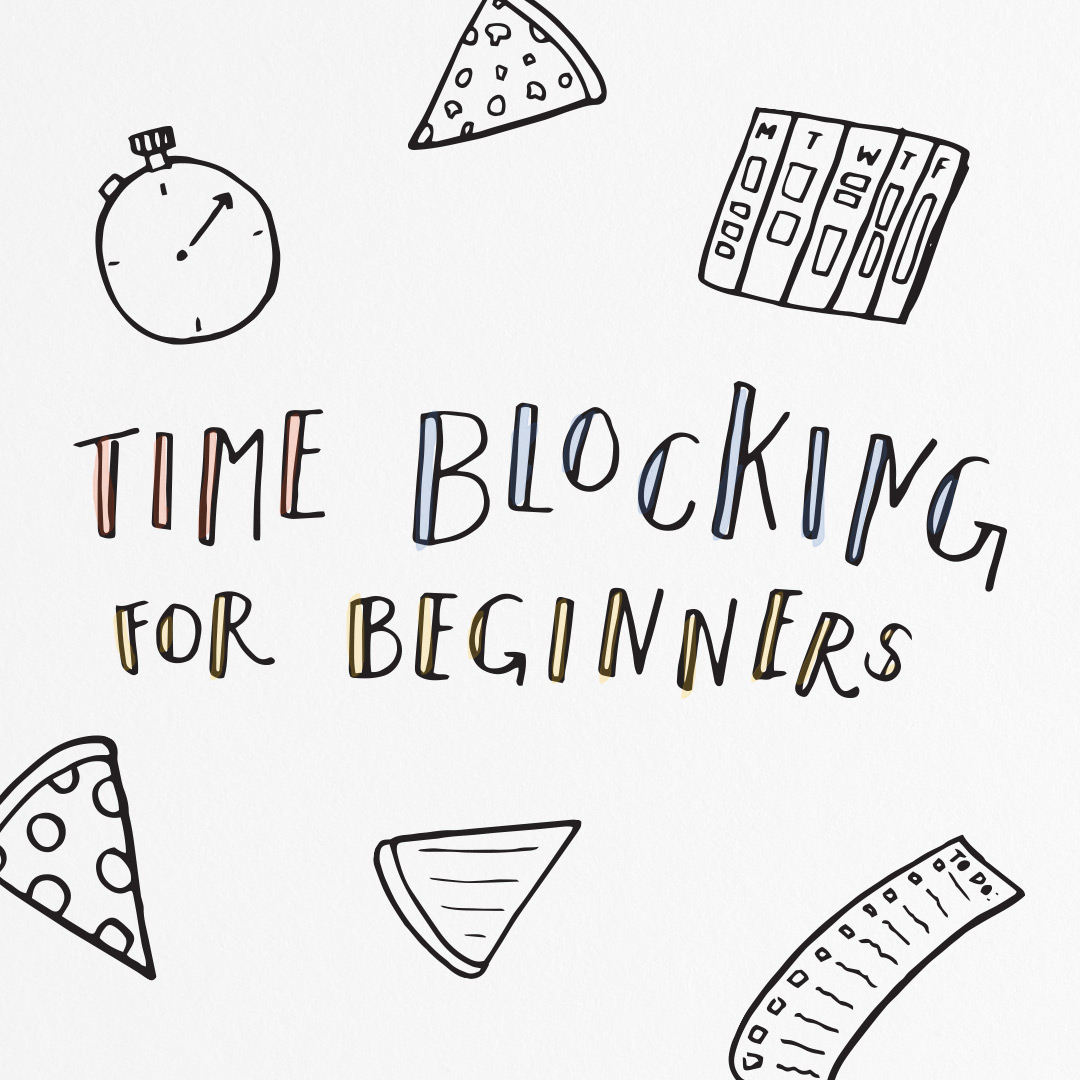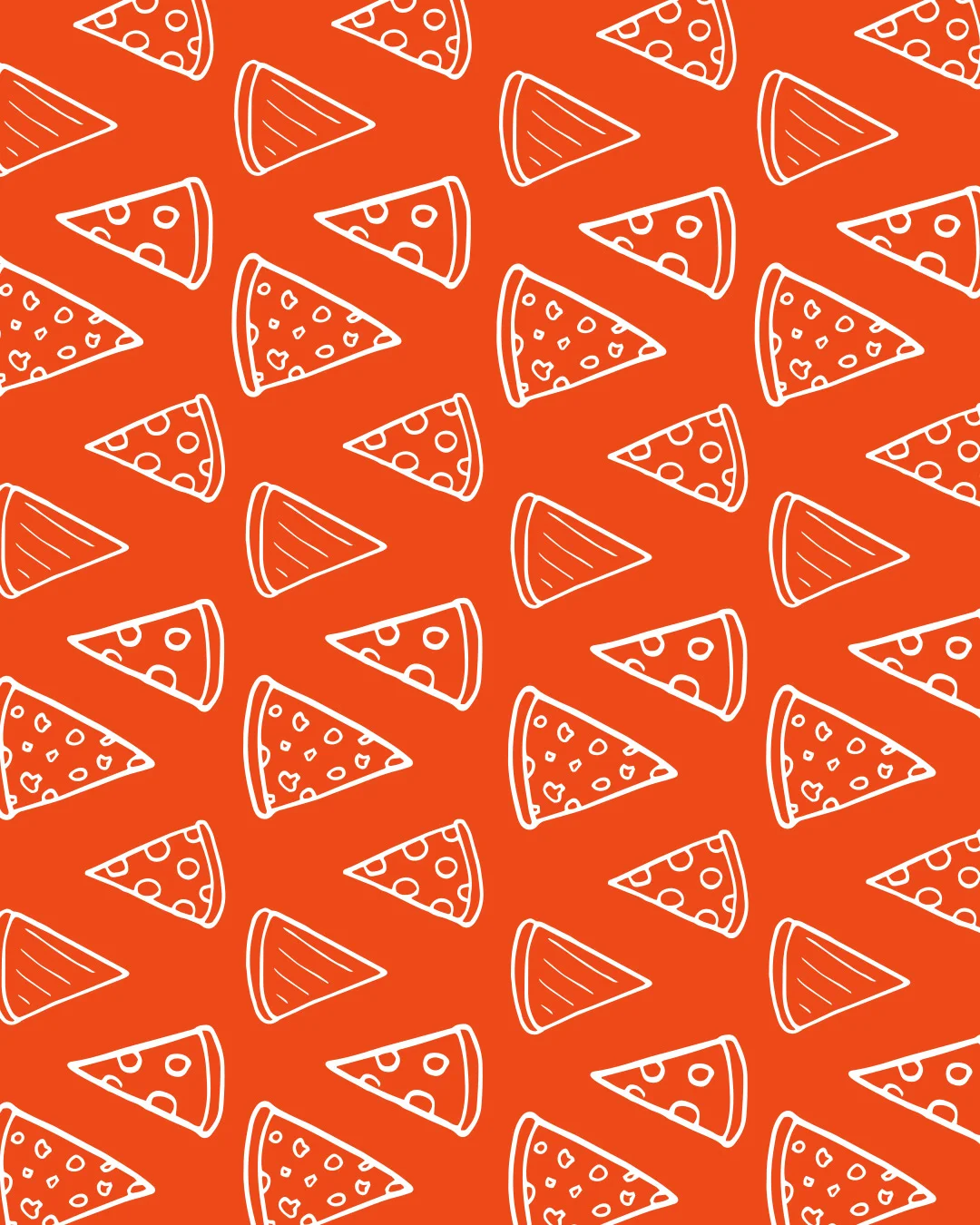I have trouble staying focused. If I’m unsure about what I’m supposed to be doing, I will avoid the task. I'll end up watching Parks and Rec while I try to “figure it out.” Knowing this about myself, I attempt to make sure I always know what I’m supposed to be doing. I spend 10-15 minutes every week organizing my tasks, aka time blocking. It helps keep me sane and avoid the OMG, It's 4pm and I've done nothing but a number on these cookies feeling!
Also, I like to look back on the week and see exactly what I did. Time blocking is like making a budget for your time. If you've budgeted your time for a yoga class or down time, you don't have to feel guilty closing your laptop for the day. Time blocking helped me cut a lot of unnecessary work out of my life. Cheers to that, friends!
Here’s the basics of time blocking.
One:
Start by listing out all your tasks. Think of this as a general list of the different types of work you do. Categorize and organize until you have a general list? My list looks like: projects I’m working on based on client, social media + blog, and business admin, etc.
Two:
Estimate how long you’d like to spend on each category. Things take as long as the time you give them. For example, I only want to spend like one hour working on the accounting each month, minus the big tax months. I’ve become very structured with my time accounting. It’s become like a race. (Don’t worry I double check my math!) Giving yourself a time limit also ensures that you’re only working on the essential.
Three:
Then it’s as simple as plotting it out on your calendar. Know your strengths. I know I’m most creative and effective in the morning. Around 2 or 3 pm, I start fading out. I plan my most creatively intense tasks for the morning and let things like revisions, meetings and email wait for the afternoon. I also leave about 15-30 minutes between each block for overflow and (theoretically) to go on a short walk with Murphy!
Once you start doing this, you may notice your calendar is getting pretty intense. I use google calendar to keep everything organized time wise. I also keep lists in my paper planner. I couldn’t let go of the joy that comes from crossing something off!
It takes a while to get used to protecting your time like this. Leave yourself room to be flexible. Try not to get too bent out of shape if something swoops in and ruins your flow. Just pick back up where you left off. You’ll get the hang of it!
Download one or two of these mobile backgrounds for a gentle reminder. Pizza power!
This post is brought to you by my friend and coworker, Julie Ann McKevitt! Do you have a topic you think I should cover?! Leave a comment below!
Hugs!
Mads